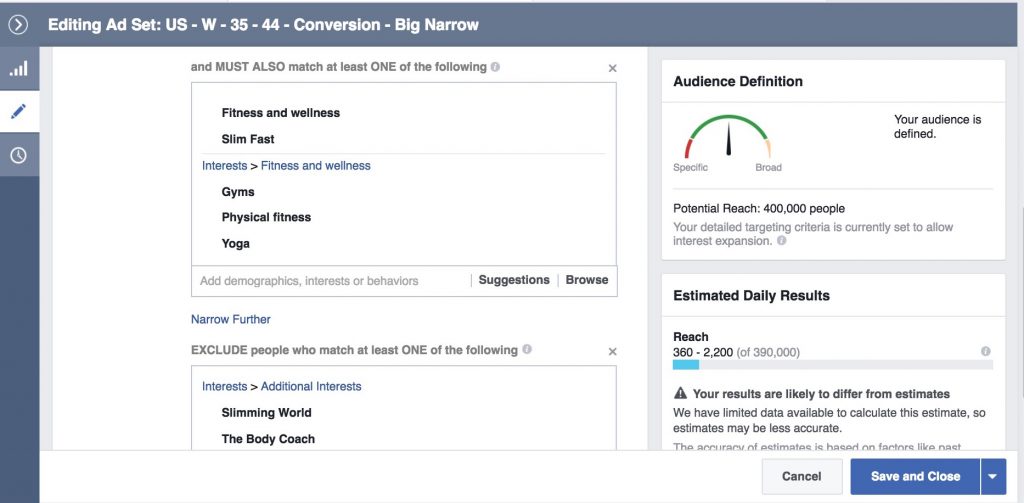2017 continues to be the year of Facebook Advertising, the main advertising platform that brings huge revenue for e-Commerce sellers, especially Internet Retailers. It is essential to master Facebook Advertising, which means you’re keeping the key to operate your e-commerce store successfully. This is because even when you know the hottest products, you can still fail and lose money if you don’t know how to play with Facebook platform.
In this series Facebook Advertising A-Z, I want to provide you with practical guidelines (which works well for us) on every corner of Facebook Ads. Take our experience as a reference, and apply it wisely in your case. Let’s divide this topic into 3 parts: Before, During and After Set up advertising.
PART 1: BEFORE SET UP
1, Create Facebook Accounts
It is easier than ever to create a Facebook ad account. However, we recommend you to create a business account, not personal account because of several reasons:
-
- – You can create up to 5 ad accounts per business account. You will need more than 1 accounts to have a backup.
- – You can chat directly with Facebook support via Messenger if you have a business account. Otherwise, you can only email them. Remember that they receive thousands of email per day and your email will probably never be read.
It is true that your new ad account is more vulnerable to Facebook policy than those that have already been reviewed by Facebook policy team. That means they’re likely to be banned or flagged for no specific reasons after you run your ads shortly. In reality, it can be much more unpleasant than I could describe.
When your accounts are flagged, appeal to Facebook first. You can contact directly with Facebook support and push them to review faster. Sometimes you need to verify your Payment method with Facebook, sometimes you only need to wait until they complete to review your account and open it again.
Never try to run your ads in another ad account until your ad account is open. Facebook platform is smart enough to recognize that you’re ignoring its warning and continue to ban your account.
2, Set up Facebook Pixel
Pixel plays a crucial role in tracking and optimizing Facebook Ads. When a Facebook user comes to your site, Pixel records this information and send to Facebook platform, tracking all user’s activity on the site and show on Facebook Report. When pixel records enough information, it analyzes and figures out what type of audience will likely meet your advertising objectives and automatically show your ads to those people. You can also use this information to retargeting. You cannot succeed without pixel. To create Facebook Pixel to an ad account, go to Ads Manager -> All tools -> Pixels
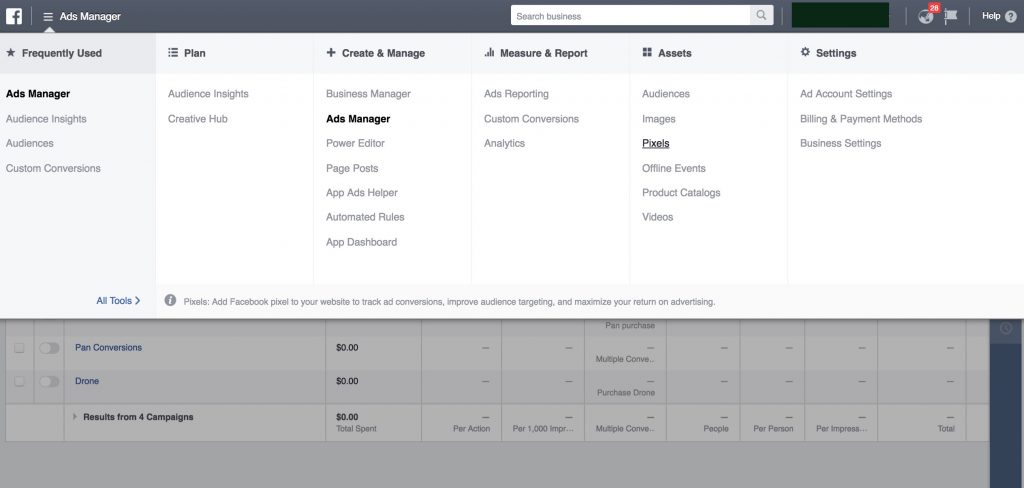
Choose the option “Use an integration or Tag Manager” and follow Facebook’s instruction.
Special tips: In case you run ads on several ads accounts, you don’t need to create several pixels and add to your Shopify. You can share the pixel from one account to other accounts and use only that one.
Simply go to Pixel tab -> Choose the Pixel you want to share -> Actions -> Share Pixel and follow Facebook’s instruction.
3, Advertising content
According to Facebook Report, ads with video format drive 31% more online transaction than other ads formats. Moreover, in compared with photo-link, slide or carousel ads, video ads also drive more engagement (like, comment, share) which is likely to bring you organic traffic and organic conversions.
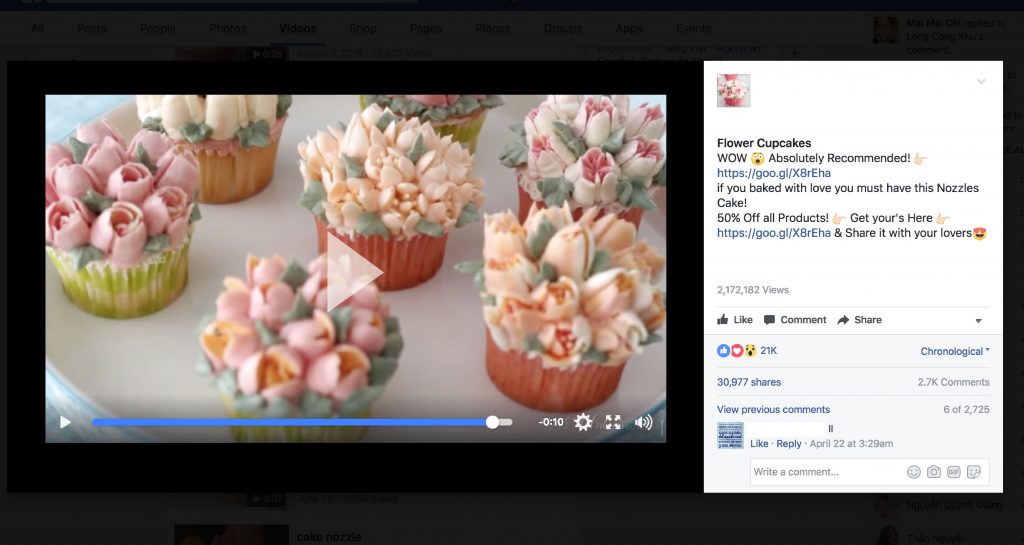
Not only suggests trending products, Upinus also provides you with the best Facebook advertising content for the product. These video content are all well-curated by Upinus team so that you could save some money and time on finding and editing them yourself. Just several clicks and you have a great content for Facebook Ads.
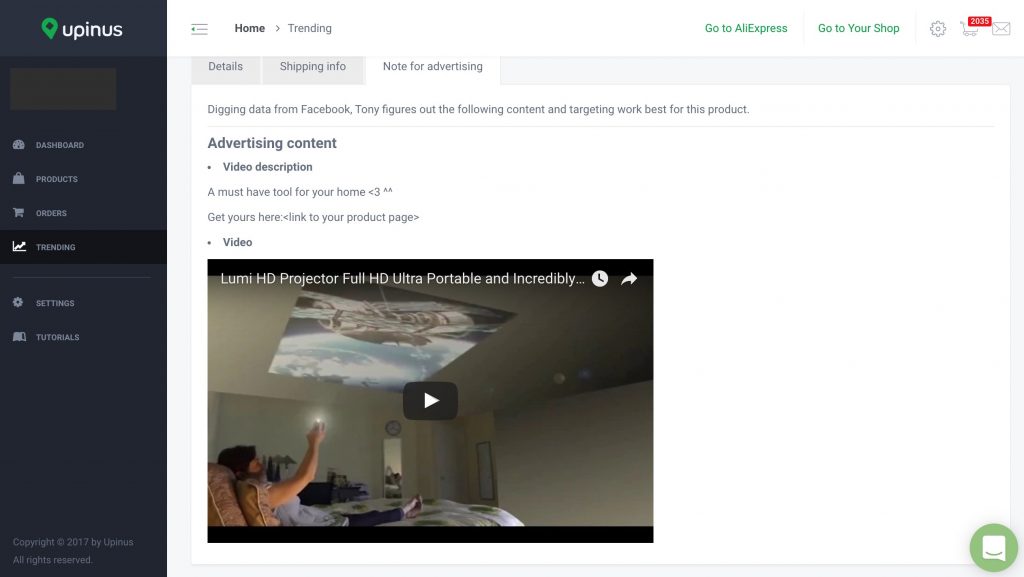
Create a page post with the content (don’t forget to attach the link to post description) and create ads campaign to drive traffic to the post.
4, Audience Research
This is the most critical part of Facebook Ads. Upinus already gives you some suggestions on which age, gender, and country should be targeted. We make things much easier for you.
Audience size
Facebook targeting is all about testing. After doing research, you should come up with 3-4 targeting audiences which you think will be relevant. Don’t make the audience size too small (< 10 000) or too large (> 500 000). With countries with a bigger population like US, you can probably have a larger audience size than other countries.
Audience insights
Targeting detail can be interest, behavior or anything. You should avoid too generic interest (like cooking, sport, fitness) and choose specific ones instead. Facebook offers a quite powerful tool for advertisers which is Audience Insights, helping you to come up with some ideas on which interest/ behavior/ demographics will likely purchase your product.
Access Audience Insight: Ads Managers -> Audience Insights.
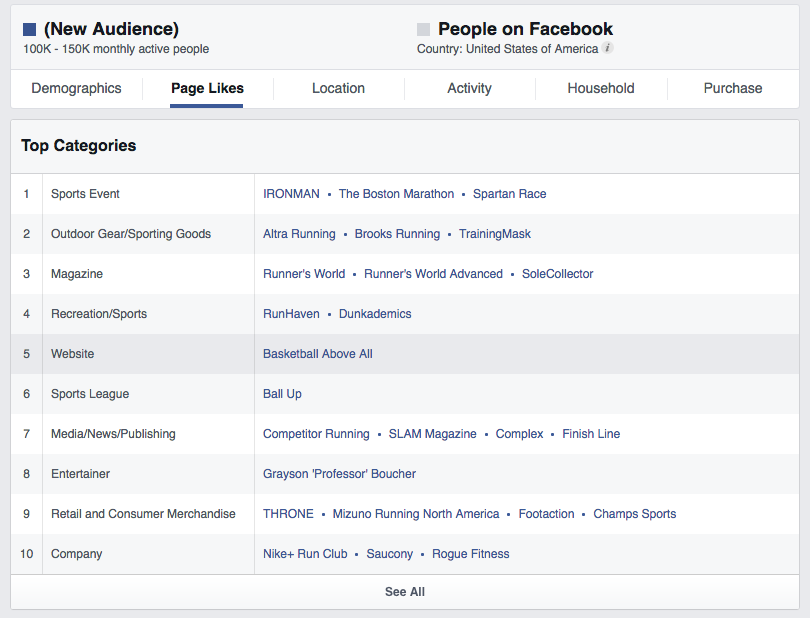
In the example above, we can see that people who are interested in “running” also follow specific pages like “Spartan Race”, “Nike+ Run Club”, “Runner’s World”, and many others. So instead of using “running” as an interest to promote your running shoes, choose interests like Runner’s World, Nike Running, or RunHaven for your targeting to reach more relevant people.
After you’ve created a list of potential interests and decided on which product to promote, let’s create that Facebook advertising campaign. For more practice on how to use Audience insight to find the target, click here.
Audience should not overlap
You should use include targeting/exclude targeting wisely to narrow down your audience (the more you narrow down, the more specific the audience is) and make sure that your audience will not be overlapped.